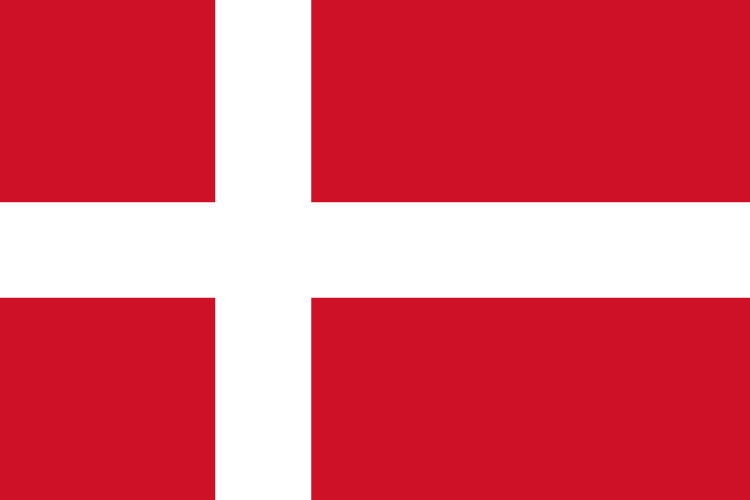Welcome to SkoleIT
As a new student or staff member at the school, you need to have your own unique SkoleIT Login.
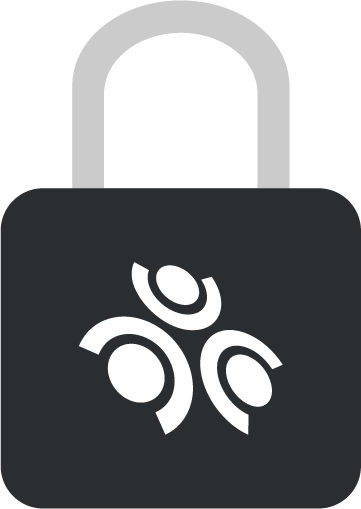
Activate SkoleIT Login
Now you need to activate your SkoleIT Login and create your own password.
Perfect!
You're almost there
Now you need to use your one-time code and username to activate your SkoleIT Login.
You need to use your Unilogin to activate your personal SkoleIT Login
You now need to use your Unilogin to activate your own unique SkoleIT Login and choose a password